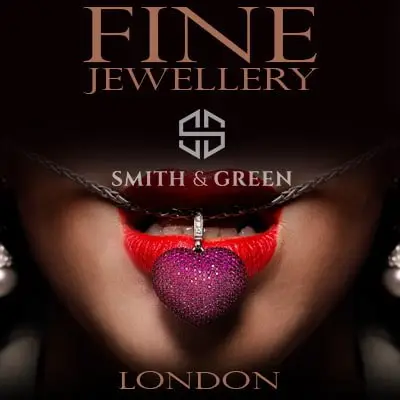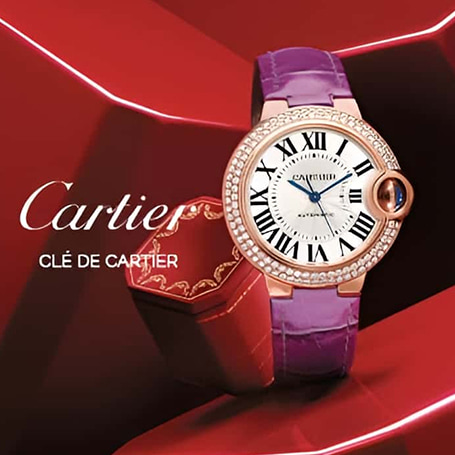Investor relations play a pivotal role in the success of any business by helping to facilitate and maintain healthy interactions with the stakeholders. But amidst the ever-evolving landscape of modern technology, traditional spreadsheets, presentations, and financial reports are no longer enough to build the trust and engagement of investors. This is when interactive PDFs come on the scene.
The portable document format incorporates a wide range of powerful features, including multimedia elements, clickable charts, filterable tables, and navigation buttons, that not only grab the attention of investors but also foster a better understanding of the performance of your company. The General Manager of DesignRush Gianluca Ferruggia notes:
“In my role as General Manager at DesignRush, I’ve found interactive PDFs to be instrumental in fostering better investor relations. By utilizing multimedia, we’re able to engage investors on a deeper level, making complex financial data more digestible. We utilize video snippets to provide financial reports and animated graphs to visually represent quarter-by-quarter growth or decline.”
Mastering interactive PDFs does not require any special skills, and you will learn how to edit PDF text files rather quickly with our stepwise guide. We will help you get the most out of the portable document format so that you can build strong, trustful relations with your company’s shareholders.
What are Interactive PDF files?
Interactive PDFs revolve around the idea of cultivating a dynamic dialogue with a user by allowing them to engage with content – click on the buttons, follow hyperlinks, watch videos and images, fill in the forms, and much more. Unlike web-based publications, these files are self-contained, meaning that you can view and download them without an internet connection. Similarly to their traditional counterparts, interactive PDFs can be easily modified using any PDF text editor and shared via email, cloud storage, or social media.
Power of Interactive PDFs for Investor Relations
Interactive PDFs have become an important investor relations tool exerting a significant impact on the success of a company. It’s worth highlighting several key benefits such files bring to IR communications:
- ability to build stronger emotional bonds that go beyond mere figures and facts;
- enhancing the visual appeal of your files with a variety of multimedia elements, layouts, and animations;
- ensuring a deeper understanding of the goals, market positions, and strategies of a company;
- significant increase in the level of investor engagement by introducing different interactive features, like surveys, quizzes, feedback forms, etc.;
- demonstration of your tech-savvy approach to business matters and commitment to conveying the true identity of your company;
- improved accessibility and usability of content since users can search, zoom, navigate, download, and print PDF files;
- visual aids (videos, charts, interactive reports, etc.) can help break complex concepts into digestible elements, which makes it easier for stakeholders to understand their investments.
Here are thoughts of the Gabriel Lukov the Head of Inbound Growth at Businessmap about interactive PDFs and their influence on communication with investors:
“Data visualization has been critical in simplifying complex financial information. We’ve implemented interactive charts and graphs in our financial reports, allowing investors to gain insights at a glance. These efforts have not only improved our communication with investors but have also fostered an atmosphere of transparency and trust. I believe implementing these strategies can greatly enhance investor relations for businesses across the board”.


How to Edit PDF Documents to Make Them Interactive
Whether you are eager to save investor relations or build new meaningful connections, you should know how to create a seamless interactive PDF to showcase important financial data, performance highlights, and strategic plans of your company. With that in mind, online editors are arguably the best to handle this job. These are intuitive, full-featured tools designed to help you make PDFs look professional. They also provide enhanced functionality for crafting interactive files, allowing you to:
- add video and sound files;
- incorporate 3D graphics;
- use markup options and drawing tools;
- insert hyperlinks;
- edit images;
- work with dynamic graphs and charts;
- create fillable forms;
- add navigation buttons and more.
The below-listed steps will help you create an interactive PDF file embracing the functionality of an online editor:
- Choose a reliable web service to edit a PDF file online and sign up there.
- Upload the document you are willing to modify.
- Enhance content interactivity, redact page elements, and make any other improvements until you are satisfied.
- Once the file is ready, tap ‘Download’.
Practical Tips for Crafting Top-Quality PDF Files for IR Communications
Creating interactive files in PDF format for IR communications is not at all complicated. Keep in mind some valuable tips to make the most out of the process:
- keep your files clear and concise, avoiding any redundant or unnecessary information;
- strike a balance between multimedia elements and text so as not to make content oversaturated;
- test and optimize PDFs before distributing them, and make sure that all the elements look crisp on different devices;
- incorporate bookmarks and links for smooth document navigation;
- minimize the use of numbers when it comes to data explanation – better opt for graphs and charts;
- insert fillable form fields for data collection or feedback so that investors can interact with your document directly;
- regularly update interactive PDFs to ensure that stakeholders stay well-informed.
Final Thoughts
Interactive PDFs are a powerful tool to improve IR. With a properly crafted document, companies can establish a strong emotional bond with investors that traditional spreadsheets and business reports cannot match. Mastering interactive PDFs is critical to building partnerships, establishing effective communication with stakeholders, and ensuring long-term sustainability in the company’s growth. The online PDF editor will help you do the job well, just determine your objectives and choose the most suitable tools to convey your message, be it multimedia elements, data visualization, or whatever.